|
Microsoft Dynamics CRM 2011 | CRM 4.0 (MS CRM)
|
|
Microsoft Dynamics CRM 2011 | CRM 4.0 – Works the way you do
Microsoft Dynamics CRM 2011 | CRM 4.0 (MS CRM) is quite simply the fastest and easiest way to add CRM capabilities to any organization that uses Microsoft Office or Outlook. Because it was designed to partner with Outlook, MSCRM delivers lower training costs, broader user adoption, less application-switching, higher productivity, and an incredibly rapid return on investment.
MS CRM can give your employees direct access to customer information through Microsoft Outlook, enabling access to the information they need when they need it, in the office or on the road. MSCRM lets you work the way you want to work with features such as:
|
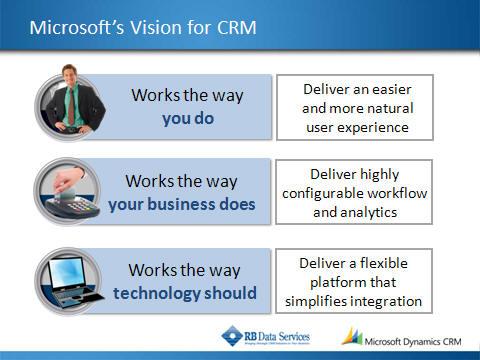
|
Microsoft Dynamics CRM 2011 | CRM 4.0 – Works the way your business does
Microsoft Dynamics CRM 2011 | CRM 4.0 not only slips right into your employees’ lives without disruption, it also adapts easily to your existing business workflow and processes. You or your information technology (IT) partner can quickly modify application forms, data fields, and relationships and add new activities and objects without writing a single line of code. This makes it easy to tailor MS CRM to suit your needs and fit your business like a glove. You’ll also find a number of elegant workflow innovations that speed use, including next-step suggestions and automatic task assignment. MS CRM also includes capabilities such as:
|
|
|
| • | Easy to modify forms, data fields, and information relationships so that users can get the customized information they need. Microsoft xRM – One platform. Many applications |
| • | Streamlined installation diagnostic tools that reduce setup time and help ensure a successful deployment of MSCRM. |
| • | Fast data searches across large volumes of customer data that help users find the information they need. |
| • | Easy to use step-by-step Microsoft Exchange Connector Deployment Wizard that simplifies MSCRM integration with Microsoft Exchange and Outlook. |
| • | Simple and fast connectivity to external data sources that gives users access to relevant information. |
| • | Advanced management and notification tools that are centralized and give the IT staff the right information to manage a CRM system. |
For More Information:
RB Data Services
1565 North Rim Court, Suite 287
San Diego, CA 92111
858-541-1820
|
Copyright 2002-2011 RB Data Services Links Customer Relationship Management (CRM) Certified Consultants - Microsoft Dynamics CRM. Salesforce.com and GoldMine Software
|